How to Add Your Partner Card to the Starbucks App
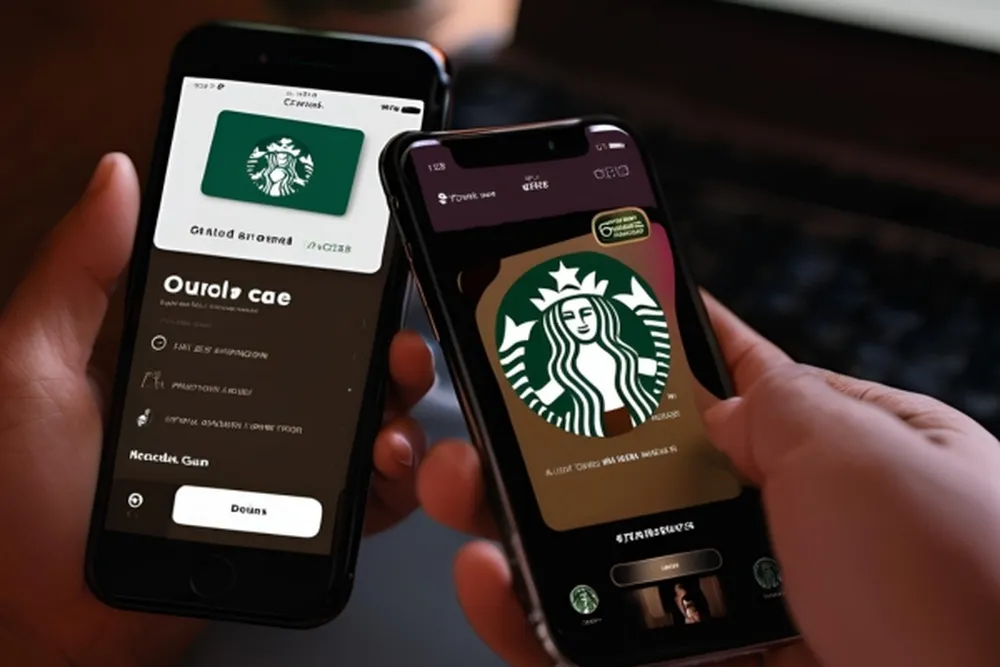
Adding your partner card to the Starbucks app makes it super easy to check your balance, enjoy discounts, and unlock partner benefits. Let’s walk through the steps to add your Barista Identification Card to the Starbucks app, so you can enjoy all the cool perks.
Get Your Card Details from “My Partner Info”
- Open your browser and go to the “My Partner Info” page here: https://id.starbucks.com/.
- Log in using your username and password.
- Click the “Partner Card” link.
- Here, you’ll find your 16-digit card number and an 8-digit security code that you’ll need later.
- Want a plastic card instead? No problem! You can request one right on this page.
Open the Starbucks Partner App
- On your phone, open the Starbucks Partner App.
- Don’t have the app yet? Download it from the app store.

Add Your Partner Card
- In the app, go to the “Cards” section and scroll to the bottom.
- Tap the “Add Card” button.
- Enter the 16-digit card number and 8-digit security code you got from the “My Partner Info” page.
- The app will recognize this as your partner card and connect it to your account.
Enable Mobile Discounts
- Open App.starbucks.com on your device and log in.
- If you’re on a phone, switch to desktop mode to see everything clearly.
- Go to the “Personal Info” section.
- At the bottom, click on “Add your partner number” and follow the instructions.
- This will activate discounts for your partner card.
Wait for the Update
- It might take 1–2 days for the app to show your partner card and activate mobile discounts.
- While waiting, you can still use your physical card or give your partner number at the store to get benefits.
Enjoy the Perks!
Now you’re all set! With your partner card in the app, you can enjoy tracking your balance, earning rewards, and using partner discounts anytime.

FAQs (Frequently Asked Questions)
Q: How do I get my partner card details?
A: Visit the “My Partner Info” page and log in to find your card number and security code.
Q: Can I get a physical card?
A: Yes! You can request a plastic card on the “My Partner Info” page.
Q: How do I add my card to the Starbucks app?
A: Enter your 16-digit card number and 8-digit security code from the “My Partner Info” page in the app.
Q: How do I enable mobile discounts?
A: Log in to app.starbucks.com, and follow the steps to add your partner number.
Q: The app isn’t working. What should I do?
A: You can always scan your partner card’s barcode at the store to use your benefits.
Q: How long before my discounts show up in the app?
A: It usually takes 1–2 days for the app to update.
